Start Button:
Buttons A, B and C:
|
|
| Getting Started
|
|
| There are two title screens that will appear. When the first one comes up, and the words “PUSH START BUTTON” begin flashing. press the Start Button to advance to the next screen. If you want to see a |
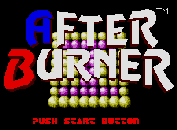 |
| short demonstration, don’t press the Start Button
yet. Wait for about 20 seconds and the demonstration will begin automatically. |
|
| The second Title screen includes the Start/Option Select window. To select one, move the selection arrow Up or down (using the D-Button), and press the Start Button. |
 |
|
|