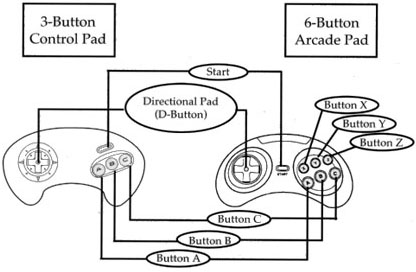 |
Take Control!Here's how to use the Control Pad: 1. D (Directional) Button
2. Start Button
|
3 |
|
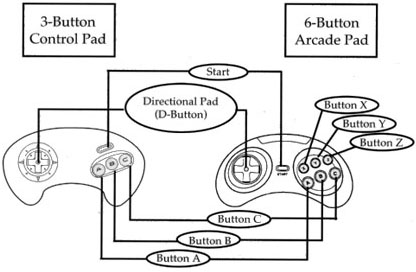 |
Take Control!Here's how to use the Control Pad: 1. D (Directional) Button
2. Start Button
|
3 |
|
| B A C K |
1:Cover
2:Defeat the Dictator
3:Take Control
5:War!
6:Configuration Mode Screens |
N E X T |